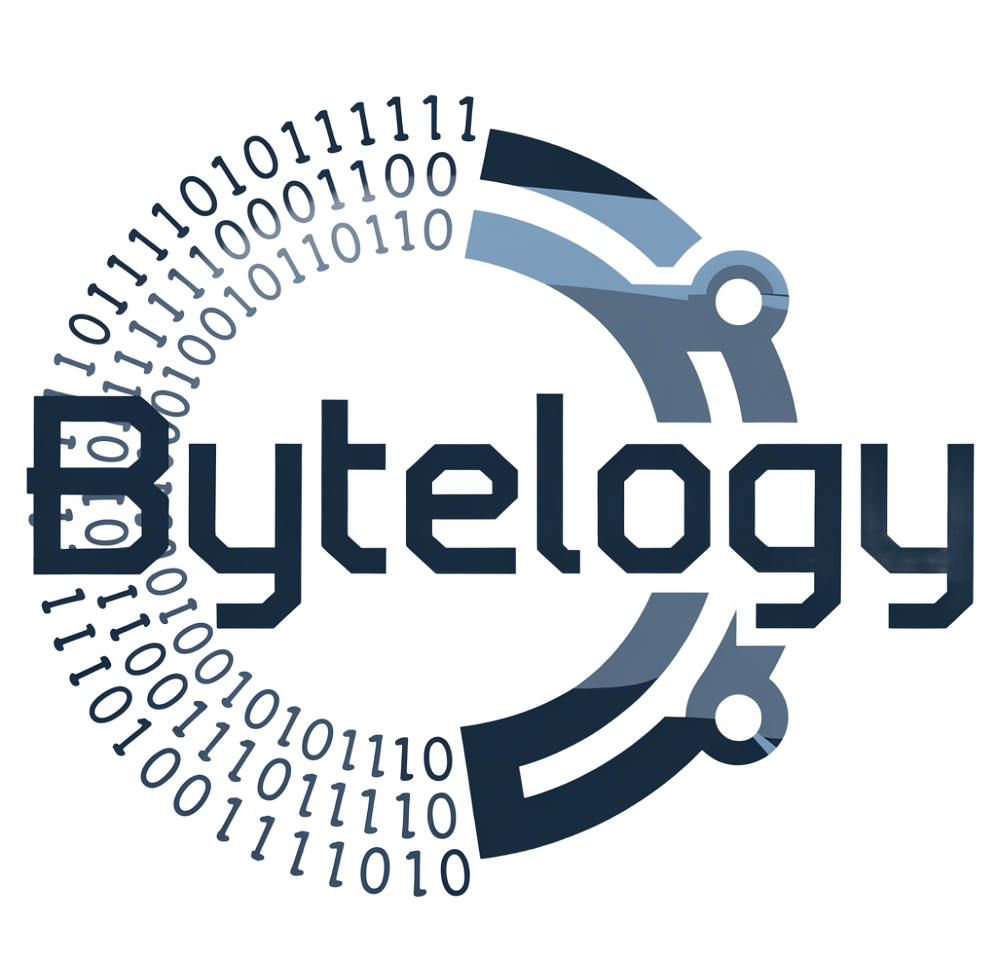Introduction
In the world of architectural design and BIM (Building Information Modeling), having an extensive library of high-quality Revit families is essential. One such valuable addition is the soda machines Revit family, which brings a touch of realism and functionality to commercial and hospitality design projects. Whether you are designing a cafeteria, a convenience store or a corporate break room, incorporating soda machine models into your Revit project enhances both the aesthetics and accuracy of your design.
What Is a Revit Family?
A Revit family is a pre-built parametric model that can be used across multiple Revit projects. It consists of 3D geometry, materials and data that help architects, engineers and designers create more precise models. Revit families can range from doors and windows to furniture and appliances, including vending machines like soda dispensers.
Importance of Soda Machines in Architectural Designs
- Realistic Representation – Including a soda machine in your Revit design improves the visual appeal and authenticity of the project. Clients and stakeholders can better visualize the space and its functionality.
- Space Planning – Soda machines, whether in offices, malls or restaurants, require adequate space for installation and operation. Using a soda machines Revit family ensures that proper clearance and positioning are considered in the layout.
- MEP Coordination – Soda machines often require electrical and plumbing connections. A detailed Revit family helps mechanical, electrical and plumbing (MEP) engineers coordinate the necessary connections accurately.
- Improved Efficiency – Pre-built Revit families save architects and designers time, allowing them to focus on core design aspects rather than modeling objects from scratch.
Features of a High-Quality Soda Machines Revit Family
When selecting or creating a soda machines Revit family, look for the following features:
- Detailed 3D Modeling – A well-designed model should include all relevant components, such as dispensers, buttons and branding elements.
- Parametric Flexibility – The ability to adjust dimensions, colors and materials for customization.
- Realistic Textures and Materials – High-quality textures enhance the overall realism of the design.
- LOD (Level of Detail) Adjustments – Different levels of detail for rendering, documentation and design phases.
- Compatibility – The family should be compatible with various versions of Autodesk Revit for seamless integration.
- MEP Integration – Properly configured electrical and plumbing connections for accurate BIM coordination.
Where to Find Soda Machines Revit Families
Finding the right soda machines Revit family can be easy if you know where to look. Some reliable sources include:
- Autodesk Revit Library – The official Autodesk library offers various Revit families, including vending machines.
- BIM Object Repositories – Websites like BIMobject, RevitCity and Seek Autodesk provide free and premium Revit families.
- Manufacturer Websites – Leading soda machine manufacturers often provide downloadable BIM models of their products.
- Custom BIM Services – If you need a highly specific soda machine model, hiring a BIM expert to create a custom Revit family is an option.
How to Use a Soda Machines Revit Family in Your Project
- Download and Import – Choose a compatible Revit family and import it into your project.
- Adjust Placement – Position the soda machine in the designated area, ensuring proper spacing.
- Modify Parameters – Customize dimensions, materials and branding to match your design.
- Connect MEP Elements – If necessary, link the model with electrical and plumbing systems.
- Render and Finalize – Apply realistic textures and lighting effects for presentation purposes.
FAQs About Soda Machines Revit Family
1. Can I customize the soda machine model in Revit?
Yes, many Revit families are parametric, allowing you to adjust dimensions, colors and branding elements.
2. Are soda machines Revit families free to download?
Some are free, while others require a purchase or subscription, depending on the source.
3. Can I use a soda machine Revit family in older versions of Revit?
Most families are backward-compatible, but checking the version requirements before downloading is recommended.
4. How do I add MEP connections to a soda machine in Revit?
Ensure that the Revit family includes predefined electrical and plumbing connections or manually link them in your model.
5. Where can I find high-quality soda machines Revit families?
Reliable sources include Autodesk’s library, BIMobject, RevitCity and manufacturer websites.
Conclusion
A soda machines Revit family is an essential asset for any commercial or hospitality design project. It enhances realism, improves design efficiency and ensures accurate MEP coordination. By choosing high-quality Revit families and integrating them effectively into your models, you can create visually appealing and functional spaces with ease.