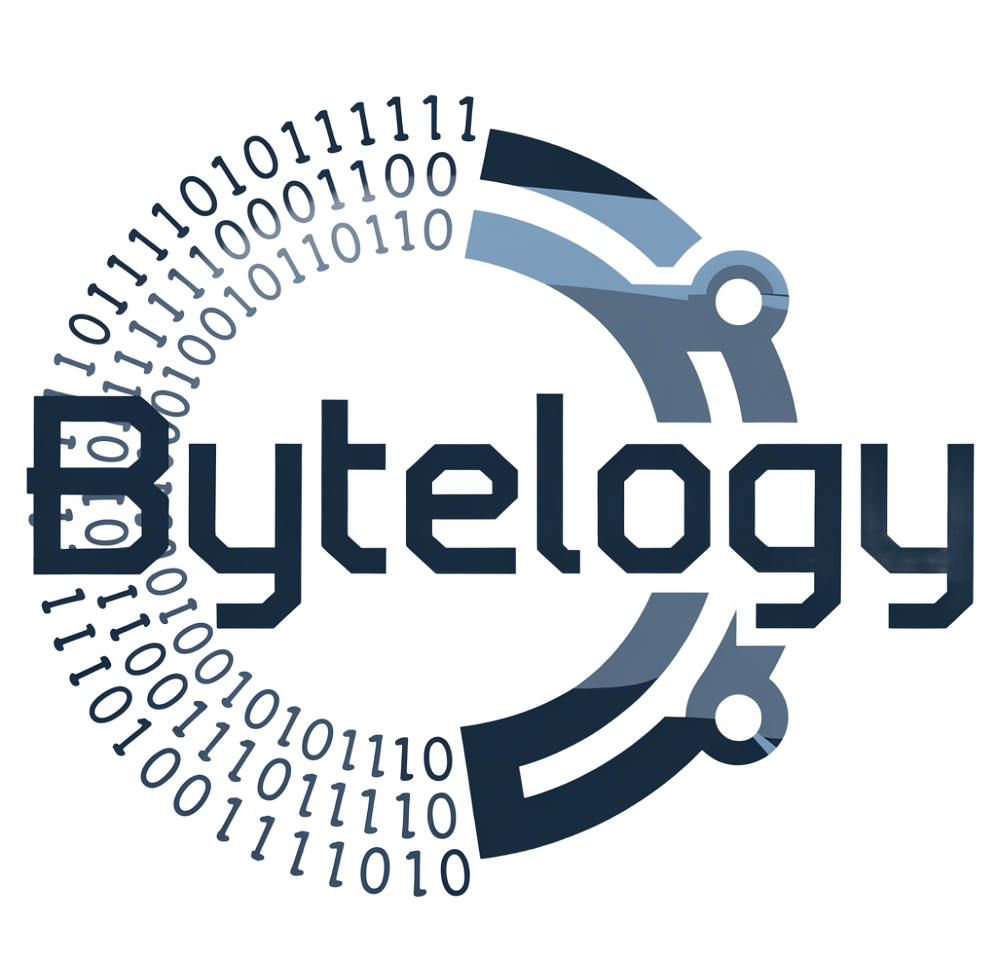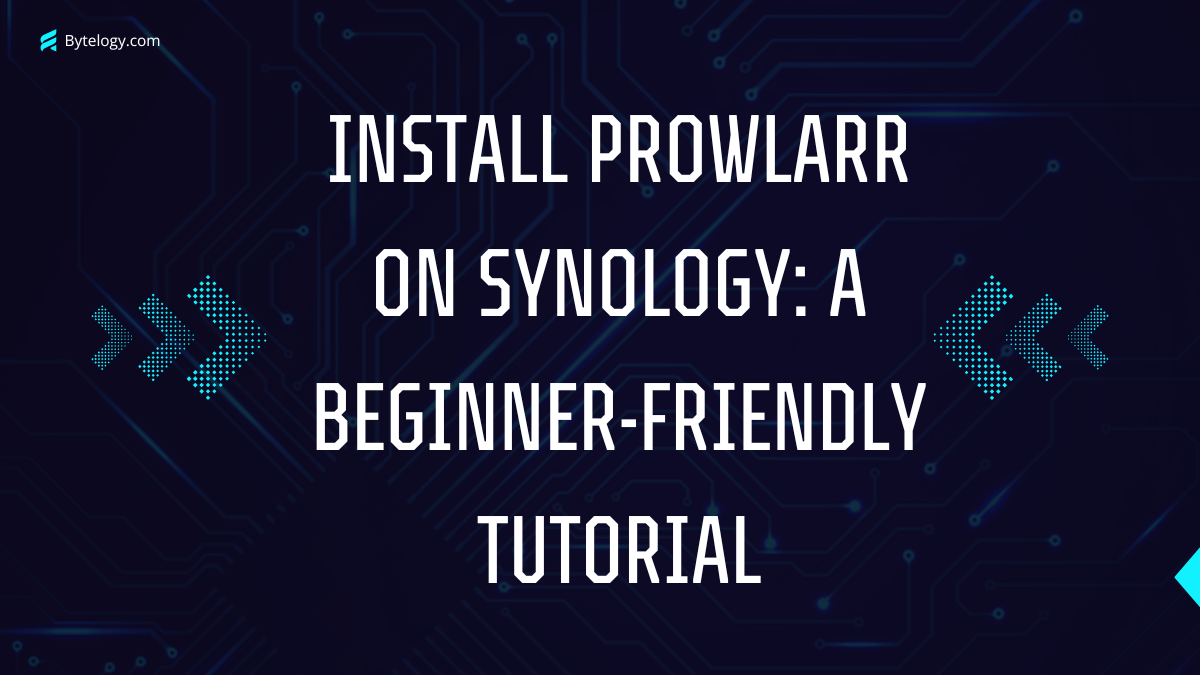Prowlarr is a popular indexer manager that integrates seamlessly with various download clients and automation tools like Radarr and Sonarr. Its powerful indexing capabilities make it a go-to solution for users seeking to automate media downloading. If you’re a Synology NAS user, you can enhance your setup by adding Prowlarr to your ecosystem. This guide will walk you through the steps to install Prowlarr on Synology and answer frequently asked questions to ensure a smooth experience.
What Is Prowlarr?
Prowlarr is an indexer aggregator supporting a wide array of trackers. It works in conjunction with automation tools to search and organize content from public and private indexers, reducing manual intervention. By using Prowlarr, you centralize your indexer management, streamline updates and enhance compatibility with other tools.
Installing Prowlarr on your Synology NAS ensures continuous availability and automation, leveraging the powerful hardware of your NAS for seamless performance.
Why Use Prowlarr on Synology?
A Synology NAS is an excellent platform for running applications like Prowlarr. It offers:
- Always-On Availability: Your NAS is operational 24/7, making it an ideal host for automation tools.
- Data Storage Integration: With a Synology NAS, you can easily manage, organize and access your downloaded media.
- Resource Efficiency: Synology devices are optimized for efficient performance, enabling you to run multiple applications simultaneously.
Prerequisites
Before you begin, ensure the following:
- Synology NAS with DSM 6.2 or higher
- Administrator Access
- Docker Package Installed
- Basic Knowledge of DSM Interface
Step-by-Step Guide to Install Prowlarr on Synology
1st Step: Install Docker on Synology
- Log in to your Synology DSM interface.
- Go to the Package Center and search for Docker.
- Install Docker if it’s not already installed.
2nd Step: Download the Prowlarr Image
- Open the Docker application on your Synology NAS.
- Navigate to the Registry tab.
- Search for “Prowlarr” in the search bar.
- Select a trusted image (e.g., linuxserver/prowlarr) and click Download.
3rd Step: Create a Prowlarr Container
- After the download is complete, go to the Image tab in Docker.
- Select the downloaded Prowlarr image and click Launch.
- Configure the container settings:
- General Settings: Provide a container name, e.g., “Prowlarr”.
- Volume Settings: Map the necessary directories on your NAS for Prowlarr data and media.
- Network Settings: Set the network mode to “bridge” or specify your preferences.
- Port Settings: Assign a port for Prowlarr (e.g., 9696).
4th Step: Configure Prowlarr
- Start the container from the Container tab in Docker.
- Open your web browser and navigate to http://<NAS_IP>:9696. Replace <NAS_IP> with the IP address of your Synology NAS.
- Complete the initial setup by following the on-screen instructions:
- Add indexers for your preferred trackers.
- Integrate Prowlarr with tools like Radarr, Sonarr or Lidarr.
5th Step: Optimize Settings
- Enable Automatic Updates: Ensure Prowlarr updates regularly for optimal performance.
- Monitor Logs: Periodically check the logs to resolve any configuration issues.
- Backup Configuration: Save a backup of your Prowlarr settings to avoid reconfiguring in case of unexpected issues.
FAQs
1. Can I install Prowlarr without Docker on Synology?
While Docker is the most efficient way to install Prowlarr on Synology, advanced users can use other methods like running it via Mono or directly installing it using a third-party package. However, Docker is recommended for its simplicity and isolation of dependencies.
2. What ports should I use for Prowlarr?
By default, Prowlarr uses port 9696. If this port conflicts with other services, you can specify a different port during container setup. Ensure the port is open in your NAS firewall settings.
3. How do I update Prowlarr on Synology?
To update Prowlarr:
- Open Docker in DSM.
- Download the latest Prowlarr image from the Registry.
- Stop the current container and create a new one using the updated image, retaining the same volume and network settings.
4. Why is Prowlarr not connecting to my indexers?
If Prowlarr fails to connect to indexers:
- Verify the indexer URL and API key.
- Ensure the indexer is online and accessible.
- Check your Synology firewall and network settings for potential blocks.
5. How do I backup and restore Prowlarr data?
Backup:
- Navigate to the volume folder mapped to Prowlarr’s configuration.
- Copy the folder contents to a secure location.
Restore:
- Reinstall Prowlarr and replace the new configuration folder with the backed-up data.
6. Can I integrate Prowlarr with other automation tools on Synology?
Yes! Prowlarr works seamlessly with Radarr, Sonarr, Lidarr and other tools. Configure these integrations within the Prowlarr settings to centralize your media automation.
By following this guide, you can effortlessly install Prowlarr on Synology and enjoy the benefits of streamlined media indexing and downloading. With proper configuration and maintenance, Prowlarr can significantly enhance your media automation setup.